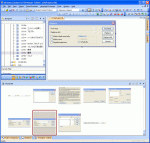On Friday, May 1st 2009, Alchemy Software Development officially launched a new iteration of their visual localisation tool and flag-ship product: Catalyst 8.0.
The event was held in Dublin (Ireland)’s Alexander Hotel, minutes away from Alchemy’s HQ. On offer were a feature highlights demo by Director of Engineering and Chief Architect Enda McDonnell, an informal meet-the-developers opportunity and client case studies by representatives of Citrix, Creative and Symantec.
This article reports and comments on some of what was said and shown.
A Total Visual Localization™ solution
Created mostly as a software localisation tool, Catalyst has now clearly outgrown this limiting description. The trademark visual editing capabilities now cover most aspects of localised content publishing:
- Help
- Web sites
- Software applications
Reaching out to translators
But Catalyst is sometimes still seen as an engineer’s tool. Alchemy are aware of this and have been listening to feedback from professional translators. The result is a translating environment which undeniably seems more linguist-friendly. There is a convergence with the interactive translation environment in Trados, which is only a part of a general strategy to increase translators productivity by lowering the time needed to get accustomed to various tools.
- Translator tool bar:
- live validation: flagged with non-intrusive warning symbols
- keywords: locking and validation for in-segment non translatables
- internal tag management
- multiple matches displayed
- Switch to the industry-standard terminology exchange format (TBX)
- Supplementary Glossary for translators to populate their own reference material
- Unlimited number of TM’s and web-based Machine Translation (MT) service ensure there is always a match
Changes to ezParse
In order to keep up with the long-served ambition of providing support for the latest file formats, changes have been made to Catalyst’s parsing tool.
- WPF (baml): full compatibility including visual editing of WPF forms and parsing out of.NET 3.0 objects

- Conditional XML: can now set the value of an element (or one of its attributes) to be localisable only if the value of another of its attributes indicates it should be treated as such (similar to functionality added to the settings file in Trados 2007).

- Multilingual XML: supported by reading the source segment in one element but storing the translation entered into another. While this is a very up-to-date feature, there seems to be some limitations in term of process. The translators will only deal with one language pair, so post-translation engineering will involve leveraging from multiple partially translated TTK’s back into the “Master” TTK before a fully multilingual file can be extracted. This should however be made easier by the updates made to Experts such as Leverage.

- Programmable API’s (Com and Event) are provided to encourage client-developed automation. This was a strong theme across both the Alchemy presentation and most of the guest speakers’. It has been a feature of Catalyst for some time but is now emerging as the area where Catalyst gets ahead of the CAT pack.
- Multiple TTK’s, multiple languages and multiple TM’s to leverage from, all at once: this sounds like great news and is the feature I personally look forward to the most.
- Target folders can be set and original TTK’s preserved (necessary to achieve previous point).
- Leverage algorithm improved to search for 100% match in all TM’s provided before searching for fuzzy matches.
- Improved navigation: thumbnails for Forms, Dialogs, WPF, HTML, graphics…are the latest addition to the visual features.
- Improved validation: live and programmable (API). Catalyst 8.0 comes with an updated list of validation tests and also offers the ability to create your own: custom .NET objects can be called by Catalyst during Validation but also file insertion, extraction etc.
- Underlying technology upgrades make Catalyst future-ready: compiler upgraded to Visual Studio 8 which is relevant both to Windows 7 compatibility and a future 64-bit Catalyst)
Screen caps courtesy of Alchemy