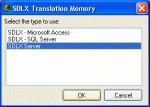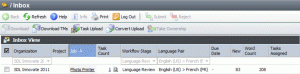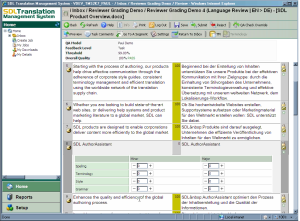I always find it challenging to get a fair idea of what Enterprise tools can do before making a purchase decision. There is so much involved in setting them up that even if a trial version is available, the efforts required to perform meaningful testing are prohibitive.
Many such applications do not come ready out-of-the-box and require extensive customisation before they can be tailored to fit a specific business model.
This is why many purchase decisions are executive decisions, based on ROI reports and presentations showing what the software does. A demo might be setup for you on a dedicated server by the sales person, and you’ll be left thinking “hum…surely it’s not that simple”. This is also why 10 times out of 10, these pieces of software come with a Support package which lets you install regular and much needed updates and bug fixes.
It doesn’t have to be this way!
If you have the opportunity, go knock on a few door and try to find a company nearby which uses the software in a production environment. Contact them, ask to visit, get an independent demo. From my experience (not based on TMS that time) most people will be more than happy to tell you how much effort it took to setup, how many features still don’t work, but also how much their productivity has really increased and perhaps even how many of their employees have done a thesis on the subject! Bottom line: get real-life advice!
SDL TMS, or Translation Management System, is one such behemoth application. Trying to find independent information about TMS on the web is a challenge. In fact, even finding official information can prove frustrating. As for Special Interest Groups… those I found were for customers-only. It seems it’s buy first, we’ll talk later.
So what’s the big deal exactly? Well I’ve been working with TMS 2007 for about a year now and I have a few things to report: some good, some not so good.
What it does well
Let’s start with positive thoughts.
TMS is a workflow tool, designed to connect a customer directly to it localisation vendors and all their armies of sub vendors. It handles big volumes and short turnarounds really well, and is reasonably good at supporting your Translation Memory and Terminology Management needs. It also offers the reporting facilities necessary for all members of your localisation ecosystem to invoice each other, and you.
TMS automates part of the role of the middle men, and is ideal for localisation consumers with a constant stream of translation, especially if they come in the shape of numerous small projects.
Multiple alternative workflows can be set up, depending on vendor selection, TMs to leverage against, TMs to update, need for Linguistic Review etc. Once the correct workflow is selected at the job creation stage, you can be sure it will go through all the steps required. There is little or no human error possible, at least not in scheduling and assigning tasks to the right participant.
TM updates are handled automatically, literally seconds after the last human input in the workflow.
Where it lacks
So are all the vendors really gathering orderly around the assembly line and localising thereafter like a happy family?
Not exactly. There are a few snags.
My main grief is around TM Maintenance or the lack of it. Because TMS automatically updates the Translation Memories at whatever stage of your workflow you told it to, manual editing of the TMs has been neglected. A user can perform a Concordance search, but it is impossible to edit the Translation Units found. One cannot use TMS to fix inherited inconsistencies or any error found in legacy TUs.
This makes implementing Global changes a very untidy task: one needs to connect to the TM Server (hosted by SDL in most cases) using SDLX 2007 Professional. This, to me is total non-sense and here is why:
- increasingly, the business model in Localisation is outsourcing.
- once localisation is outsourced to agencies, these subcontract Single Language Vendors, who themselves might only be sub-contracting to freelancers.
- less and less Localisation consumers employ in-house linguists.
- their remaining in-country staff is Sales and Marketing, and has much more pressing matters to attend than editing TMs.
Now which version are these freelancers more likely to have? SDLX 2007 Professional (€2,995) or SDLX 2007 Freelance (€760)? I think you probably guessed it. SDL’s licensing model prevents linguists from maintaining TMs in TMS and seemingly forces corporations which bought TMS to support their outsourcing setup, to fix TMs in-house!
There are some workarounds to this, but for a piece of software of this caliber, I think this is a pretty shocking limitation.
The integration with MultiTerm has similar issues: only some of the functionality are available through TMS, the rest including editing Term entries has to be done using MultiTerm Online or Desktop.
Performance issues also tend to drive a lot of linguists offline! Depending on their setup, a lot of them find it more efficient to download jobs, translate offline in SDLX and upload the finished work back into TMS. While there is technically no difference in the end result, this is a disappointing interruption of the workflow.
Service Pack 4: An End to the Suffering?
Squeezing under the gate at the last second, like Bruce Willis in a classic movie, TMS 2007 Service Pack 4 sneaks in before the long-awaited SDL TMS 2010 and comes to the rescue.
With TMS 2010 now possibly slipping into 2011, it is a welcomed addition particularly due to the improvements it brings. Here are the most significant end-user facing features:
Browser support: IE 8 support added (IE 6 removed in future)
TM import: ITD, zipped ITDs, MDB (SDLX TMs). This is a partial solution to the lack of TM Maintenance feature I’ve talked about in this article.
Continued lack of support for TMX is attributed to the fact that this open-source format has too many proprietary specifications.
Reporting formats added: CSV, Excel 2007, PDF, RTF, Word 2007.
Branding and Fonts are customisable (by Professional Services).
TMS 2010 is expected to have end-user customisable reports.
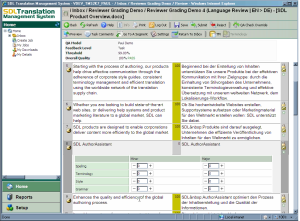
QA Models
This all-new feature in SP4 is crucial if your workflow includes Linguistic Review. All changes made by the Reviewers are now recorded, and the Reviewers can tag them using customisable Error Rating and Categories.
- Error Ratings and Categories: support for LISA model, SAE J2450, TMS classic out-of-the-box.
- User-specific models can be created. Number of points deducted can also be specified in the QA Model.
- Records can be retained at segment (for feedback to translators) or project level
- Scoring methods: absolute or percentage
- To apply a QA Model: add it to a Configuration (i.e workflow), and it will be available to Reviewers working on jobs passed through this config.
- Reviewer usage: click Star at segment level to open the QA model window and enter Category and Rating.Pass/Fail status does not prevent reviewer from submitting or rejecting a job.