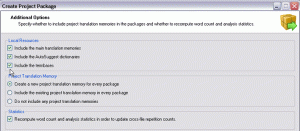The SDL Roadshow was in Dublin yesterday.
The “cream” of Ireland’s Localisation community was treated to a big day of product demos and slideshows at the home of the black stuff: the Guinness Storehouse.
As I made my way through Guinness town under a refreshing morning drizzle, I wondered for a minute how the pungent aromas of the early brewing activity would agree with the power breakfast I had had not so long ago.
This was soon to be forgotten however, thanks to a flying start to the proceedings provided by SDL’s Internal Training Manager, Tracey Byrne. Her performance was followed by a few other SDL presentations, as well as a case study on TMS by LSP partner VistaTEC. By the time we reached the Gravity Bar (it must have been 17:59) for some last minute networking opportunities, I think it’s safe to say we were all satisfied by a great event and a fine venue.
There was a lot of information provided throughout the course of the day and I will be releasing separate articles on SDL Passolo 2009 and SDL MultiTerm 2009 soon. What follows below is more directly related to SDL Trados Studio 2009, and what is new or adds to my Preview article. I’m presenting it in a Q&A structure which I hope will be practical to anyone looking for information on specific features, and an easy read for anyone wishing to go through it all. Sláinte!
What is the release date for SDL Trados Suite 2009?
The development cycle has reached Release Candidate stage and SDL are working towards an end of June release target.
Have the development team taken user feedback into account?
Yes, 80 ideas for Trados and 16 for MultiTerm are a reflection of user suggestions on ideas.sdltrados.com
Are TagEditor and Workbench gone?
Yes, Trados Studio combines aspects of SDLX and Trados into a fully integrated User Interface. Even MultiTerm, which still installs separately even though it is bundled with Trados Studio, now offers full functionality from within the Studio UI. SDLX, Workbench and TagEditor simply do not exist anymore.
What are the system requirements?
Here’s what SDL Marketing are saying on the subject of System Requirements:
“SDL Trados Studio supports Microsoft Windows XP and Windows Vista. As minimum requirements, we recommend a Pentium IV-based computer with 1 GB RAM and a screen resolution of 1280×1024. For optimum performance, we recommend 2 GB RAM and a more recent Pentium or compatible processor with a higher screen resolution.”
Please note that this is still subject to change until closer to the launch in June.
What is RevleX™?
It is a new XML-based TM engine. SDL Trados Studio 2009 uses new file formats for bilingual files (.sdlxliff), translation memories (.sdltm) and termbases (.sdltb). It brings together a slew of new features such as Context Matches, AutoPropagation, AutoSuggest™, Multiple TM support etc.
How does AutoSuggest work?
AutoSuggest is an inline predictive text-like feature which provides suggestion from TM, Termbase or dictionaries as you type. Suggestions appear in a context menu, with an icon clearly indicating whether they come from the TM or Termbase etc.The user can customize the maximum number of entries offered. Suggestions start appearing from the first letter typed and keep updating until you select one or finish typing the word.
Can you turn AutoSuggest off?
I’ve also heard this question about Alchemy Catalyst 8.0‘s ezType™. Perhaps from the same person?. The answer is Yes (in both cases), but developers have spent brain cells trying to make these features work in a non-intrusive yet efficient manner so you should probably give it a fair go!
Are Multi-lingual XML files supported?
Bilingual xliff will be supported but there seems to be a question mark on multi-lingual, and SDL said they’d follow-up with me once it’s clarified.
What are the improvements to format filters?
Main progress has been with PDF, XML, FrameMaker and inDesign.
How does the Upgrade TM functionality work?
Trados Studio will convert your old TM into the new format. In the current implementation this requires for the version used to create these TMs to also be present on the same machine. The alternative is to extract the TM on the machine that has the old version and import the content back into a Trados 2009 TM. I was also told that this may yet change and they may be able to include the components of the old version required for TM conversion in Studio 2009. Watch this space!
How is navigating big files in Trados Studio ‘s Editor improved compared to TagEditor or even Trados-aided Word?
The left panel in UI lists the headers and lets you click them to jump to a particular area in the document.
How does the Editor’s Real-Time preview work?
You need to manually generate the preview once. It uses a built-in stylesheet to simulate the end-result. This does not work on DTP file formats.
Can I lock segments in the Editor?
Yes. Context Matches (CM) are locked by default, but the PM can also manually lock other segments.
How is XLIFF supported?
Standard XLIFF are directly supported. The new default format for Trados bilingual files is .sdlxliff which is a proprietary format developed from XLIFF with additional functionality relating to RevleX™
How does QuickPlace work?
To apply formatting, highlight the word or group of words in the target segment, press CTRL + comma. Choose the required formatting from the inline dropdown list. If there is more than one to apply in a segment, QuickPlace will try to guess which is most likely required and offer it at the top of the list. Alternatively you can also hold CTRL, highlight the formatted text in the source segment, and then highlight the text to be formatted in the target segment. Similar applies to Placeables such as figures, measurements etc.
Is there Real-Time verification in the Editor?
Yes. If an error is detected, an icon will appear in the notification area between the source and target segments. The error message can be viewed in the tooltip of this icon or in a dedicated message panel. In case of False positive, simply remove the warning.
Does Trados Studio 2009 support TTX files?
Yes for editing, no for creating.
Is cross-files AutoPropagate available?
No, not in the first release. But there is a workaround: Merge all project files into one. Cross-file repetitions are also taken into account when creating a package if the “Recompute” option is selected.
Does the Merge feature support all file types?
Yes files of different formats can be merged together. Once merged they can still be viewed and worked on relatively independently.
What is new with Term recognition?
The Editor allows direct access to full MultiTerm functionality. Terms can be cross-reference by ID so if a term is edited, any other term previously linking to it for definition remains linked.
What is the workflow in a scenario where not all participant to a project have upgraded to Trados Studio 2009?
If the Project Manager has upgraded the translators, reviewers etc will have to upgrade in order to use the TMs, to open the bilingual files or use the Termbase. The Project Manager will be able to work with Trados 2007 files (creates a .ttx.sdlxliff) but not create them.
The only alternative is to provide TMX translation memories and not to pre-translate the deliverables.
Can the PM upload project packages through FTP using the Project panel in Trados Studio?
No. Project packages can only be email through Outlook. This is however optional, and FTP can always be done manually once Trados Studio has created said packages.
Can you import customer details?
Yes but only from Outlook.
Can multiple TMs be used in a project?
Yes multiple TMs and Termbases are supported. A priority order between TMs can be set and there is also an option to “Always use the best match”.
What’s new with fuzzy matches?
The fuzzy band values and their number are now fully customizable.
What reference material can be included into a package?
Package can contain global TM settings, Termbases, AutoSuggest dictionaries etc.
Does Perfect Match still exist?
No, it is replaced with Context Match (CM) but may be added back in a later release.
What does Create Package do?
- creates a folder structure
- creates a package per target language if the option is selected
- lets the user define tasks for individual packages
- recomputes wordcount or analysis for cross-file repetitions.
Are files locked for updates while packages are out for translation?
No. It would be a good suggestion for ideas.sdltrados.com, to mirror a functionality in SDL Passolo 2009.
What is the LSP partner program?
52 Language Service Providers have entered various levels of partnership with SDL. The objective is to create value for translation buyers, help LSP’s become experts at translation technology, and promote training and support.
When will training for Trados Studio 2009 be available?
Training for SDL Passolo 2009 is available now. Courses (including upgrade courses) for Trados Studio 2009 will be available at launch. There will be a split between a Translators and a PM path. There will also be a separate SDL MultiTerm 2009 course.
When will certification exams for Trados Studio 2009 be available?
End of September 2009.
Which training and certification path will be on offer?
For Translators:
- Getting Started
- Intermediate
- Advanced
- MultiTerm
For Project Managers:
- SDL Trados Studio 2009 for Project Managers
- SDL MultiTerm 2009 for Project Managers
 One by one, SDL continue to address obstacles to our upgrade decisions. Earlier today, one of their webinars tackled the critical topic of Compatibility in Translation Supply Chain. A recording will be available at www.sdl.com, but here is a quick summary for our convenience.
One by one, SDL continue to address obstacles to our upgrade decisions. Earlier today, one of their webinars tackled the critical topic of Compatibility in Translation Supply Chain. A recording will be available at www.sdl.com, but here is a quick summary for our convenience.