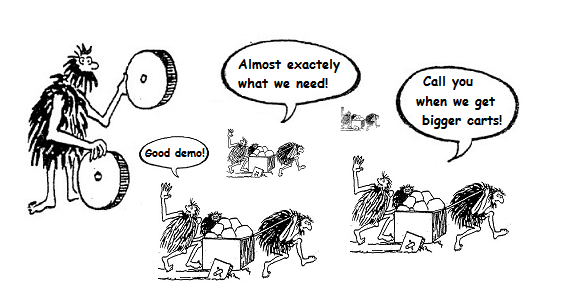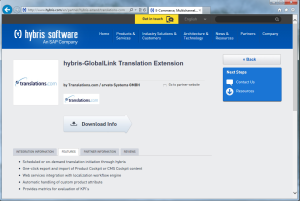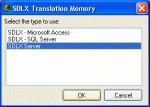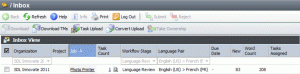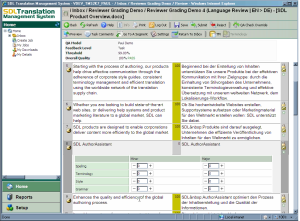Commerce, with only 2 e’s please!
We’ve all heard the stats and we don’t need them to tell us: we all prefer to buy in our own language. In fact according to the E.U., 2 thirds of E.U. web shoppers will simply not buy in a foreign language. Yet, we also like to shop online because there is more choice, better value and the facility to easily compare alternatives. The key is that we value a personal touch at the time of the transaction. By transaction I mean not only the financial aspect but also the decision process and the post-sale relationship.
This is why the “e” in eCommerce is about to drop, and Commerce is being rethought as an integrated or omni-channel experience. Models like Personal pick-up where you purchase online and pick-up in-store, Cash On Delivery where you only order online and pay on delivery and Try it on before you buy where you simultaneously shop in-store and purchase online, must all be seen as equal-opportunity conversion channels.
Simply said if someone, somewhere is interested in a product you have on offer, you need the tools to make sure they end-up buying yours, whichever way they prefer.
What’s up, Europe?
The fact that people are naturally inclined to complete purchases in their native language can be an even bigger challenge in Europe. Contrary to what institutions are aiming for, Europe is not a single market. Europe is a conglomerate of countries which do not speak the same language, do not have a single culture or a strong common identity and where in truth people do not think of themselves first as European. This has a very real impact on any pan-European Commercial strategy. The economies of scales you could expect from a 505 million strong E.U. population (and over 740 million in the whole of Europe) simply do not simply materialise as soon as you decide to sell across Europe. The European Union has 24 official and working languages; it needs to employ 1,750 linguists and 600 support staff, and has one of the largest translation services in the world.
No one can communicate in Europe with one voice, much less one language.
International Expansion
 This cultural, political and social diversity explains a lot of the differences in international expansion between U.S. and European companies. A European company is more likely to look at expansion into other territories as an incremental process rather than a full-on Globalisation plan. This is compounded by complex practical considerations such as preferred payment methods, shipping options, local regulations including language laws, customer service requirements and return policies. These are equally a challenge to European and non-European businesses wanting to sell in Europe. But European companies are more aware of them, and they can be more to prone to tackling them methodically one country at a time, rather than creating Global Departments in charge of each aspect or even outsourcing to local partners. Plus there are the Locals: what makes your offer more compelling than the existing national businesses in the first place? This is a paradox where more people, more languages and arguably more cultural diversity can result in companies appearing less prepared to invest in Enterprise Language Solutions.
This cultural, political and social diversity explains a lot of the differences in international expansion between U.S. and European companies. A European company is more likely to look at expansion into other territories as an incremental process rather than a full-on Globalisation plan. This is compounded by complex practical considerations such as preferred payment methods, shipping options, local regulations including language laws, customer service requirements and return policies. These are equally a challenge to European and non-European businesses wanting to sell in Europe. But European companies are more aware of them, and they can be more to prone to tackling them methodically one country at a time, rather than creating Global Departments in charge of each aspect or even outsourcing to local partners. Plus there are the Locals: what makes your offer more compelling than the existing national businesses in the first place? This is a paradox where more people, more languages and arguably more cultural diversity can result in companies appearing less prepared to invest in Enterprise Language Solutions.
Lower economies of scale and a lack of clear path to expansion are the blockers.
Powering Multinational SMEs
Europe also has an overwhelming proportion of businesses which are Small and Medium Enterprises and employ a very small number of people each: 90% employ less than 10 people according to the Harvard Business Review blog. This means European companies who want to expand outside their national territory and have the most localisation needs are SMEs. Sometimes referred to as the Nano-Multinationals, these would-be giant slayers do not behave like Multinationals or their local subsidiaries. They have to expand from the ground up, more progressively and often excel at figuring out smart ways to do things themselves. Their expansion is not likely to be backed by a multi-year globalisation budget. It’s a bit like the stereotype of the American tourist versus the European one: the first allegedly does Europe in a week, while the latter often prefers to settle somewhere and get to know the place. It doesn’t matter which is right (if any); if you work in tourism you have to account for that fact and adapt your offering to each one of them.
Providing Translation Technology to multinational SMEs requires a specific business model.
Translation Technology is not Machine Translation
The Translation Technology business model needs to adapt in order to respond to the needs of European businesses. Access to automation must have an easier entry-level, and I don’t mean a low-cost solution involving Machine Translation or Crowdsourcing. True, MT has evolved a lot and has proven capable of being a very effective technology, like Translation Memory has been. Crowdsourcing itself has had great results for organisations such as Twitter and multiple others.
But in the case of International Commerce the answer is not cheap tricks, it is scalable automation.
The Cloud
Clouds are not too popular here in Dublin, where I live. We see enough of them as it is, so you won’t get a diagram featuring a computerised fluffy cloud from me (no more than you’ll get a 140-character post). I do however want to talk about Cloud-based Translation Technology, or more precisely Software-as-a-Service as an essential enabler for eCommerce in Europe.
There is no longer a need for translation buyers who want to automate to own translation technology. With web applications like the GlobalLink platform (TransPerfect‘s GMS) for example, businesses of any size can access tailor-made solutions which are able to adapt and grow as their International Expansion gathers momentum. These applications can be accessed via any web browser and from various devices without having to install anything. They feature optional Modules so each user only gets access to what they need. Plug-ins are even available so content can be sent to translation and deliveries received directly to and from eCommerce platforms such as hybris, DemandWare, Magento or EPiServer Commerce etc. without the need for complicated middleware deployment.
Any security and practical concern around renting online technology in general has been allayed through stringent auditing processes and extensive deployments of SaaS solutions across the entire I.T. sector. In fact in the case of Translation technology, it is clearly an improvement over FTP and emails based processes as well as traditional on-premise TMS applications. It provides seemless Software upgrades, dedicated IT infrastructures for hosting, audited disaster recovery procedures and automated back-ups, without any effort on the part of the user.
It is now the sensible choice to rent Translation Technology as a Service and very much the exception to buy and install a TMS on-premise.
Integration versus Proxy
All this makes a big difference for Multinational SMEs particularly, because it means:
- lesser upfront cost
- lower initial and ongoing impact on internal resources, especially IT
- shorter learning curves
- quicker Go-Live

In the case of GlobalLink it also allows for the flexibility to continue using preferred local translators or in-house resources and local distribution partners as language providers. Alternatively existing Subject Matter Experts can be promoted to a role of Language Quality partner (collaborating to the maintenance of brand & style guides, and glossaries) so the increase in translation volumes does not end-up affecting their primary functions which are usually Sales or Marketing.
One more level of flexibility exists where Translation Technology customers can choose between connecting the SaaS solution directly to their back office or using it as a Proxy between the internet users and their original website. This choice is more strategic than technical. In the first case the business continues to manage their translated assets in the back office like their CMS, eCommerce platform, PIM etc. With the proxy approach, the business can outsource the entire localisation effort using a solution like GlobalLink OneLink which provides not only all the linguistic services and automation but also the engineering, QA, international SEO and maintenance.
The overall result is that companies of all sizes can support their international expansion efforts with translation automation which can evolve with the company’s eCommerce strategy.